 1608 Views
1608 Views
 0 Replies
0 Replies
Friends,
All of you are aware how micro blogging is creating a virtual revolution in communication. Please go through the following article on how companies are using twitter.
Twitter is a simple messaging service that you’ve either heard about a lot or not at all. Either way, it’s a fun and useful tool, well worth trying if you want to reach potential and existing customers, employees or employers.
Like blogging, Twitter lets you write messages that other people can read. Unlike blogging, Twitter limits your messages to 140 characters. (The previous two sentences absorbed exactly 140 characters.) Readers can choose to receive your Twitter updates (sometimes called “tweets”) on their phones, via IM, RSS or on the Web. The brevity, combined with the variety of delivery systems, make Twitter a powerful medium. Here are five ways to harness it:
1. Share ideas. Twitter is often called “micro-blogging,” and as with regular-size blogging, some people use it primarily to share personal information, while others use it for professional reasons.
If you’re interested in the professional possibilities, ignore the Twitter prompt, “What are you doing?” because frankly, the details of your day are banal to people who don’t know you (Proof: my Twitterstream). Instead, note cool work-related things you’ve discovered — a great article, a new Web site or an intriguing idea. Whenever possible, include a link (if it’s too long, use TinyURL to shorten it with one click).
Or share your knowledge. The lexicographer Erin McKean posts neologisms; a group of venture capitalists gives tips to entrepreneurs.
2. Show respect. Another way to share ideas — and your respect for other people in your field — is to “retweet” something interesting somebody else has Twittered. Tim O’Reilly, founder of O’Reilly Media (for which I’m co-writing a research report on Twitter), does this frequently and to great effect. Simply start your message with “Retweeting@username” and then paste in the original message (the @ symbol is the Twitter convention for responding or referring to other users).
3. Build your brand. Zappos, the online emporium known for outstanding customer service, encourages employees to Twitter and to respond to customers who also use the service — increasing the company’s reputation as a friendly place to shop and work. Notably, the chief executive of Zappos, Tony Hsieh, Twitters frequently. Because the company cultivates an un-corporate image, he’s the rare executive who can effectively post personal updates.
4. Engage customers. Run contests, solicit feedback and thank customers for supportive messages. Jetblue does all three. (By the way, JetBlue doesn’t identify the person or people who Twitter under its account, but best practices suggest you should.)
5. Provide customer service. Wesabe, a personal finance site, has long used Twitter to respond to complaints and to let customers know when it’s fixing problems. Comcast doesn’t post, but it does use Twitter to respond to customers who have complained about the company.
How do Comcast and Wesabe know customers are grousing? Twitter’s excellent search feature lets you learn what people are saying about any term — including you, your competitors or your industry. (Oddly, this search feature is different from the relatively useless one at the top of your own Twitter home page.) You can then respond to individuals — as Comcast and Wesabe do — with the @username trick.
Signing up for a Twitter account takes about 15 seconds. If you first want more detail on how the service works, check out the Wikipedia entry or the “Twitter in Plain English” video. Still on the fence? Chris Brogan has 50 good ideas for using Twitter in business.
Finally, no matter how you use it, remember that messages posted to Twitter — even updates you send by phone or IM — reside on the Web in perpetuity, where prospective employers and customers can find them. While 140 characters may not seem like much, they are enough to look unprofessional.
To get started on twitter all you need to do is to sign up for an account at www.twitter.com
To follow Raghav - Founder oof HRinIndia - www.twitter.com/Raghav_HRGuru
Source : nytimes.com
Author : sarah milstein
Sowmya
www.hrinindia.in
HRI Foundation
303 Motherland Apts
Kamanahalli,
BANGALORE 560084

 Yahoo! Finance: "Redefining personal finance for India's middle class" --> FREE Limited time offer:
Yahoo! Finance: "Redefining personal finance for India's middle class" --> FREE Limited time offer: 


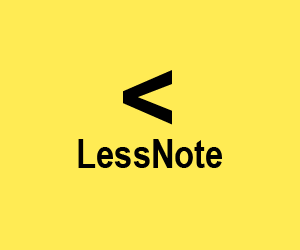


 to the forum topic
to the forum topic 








